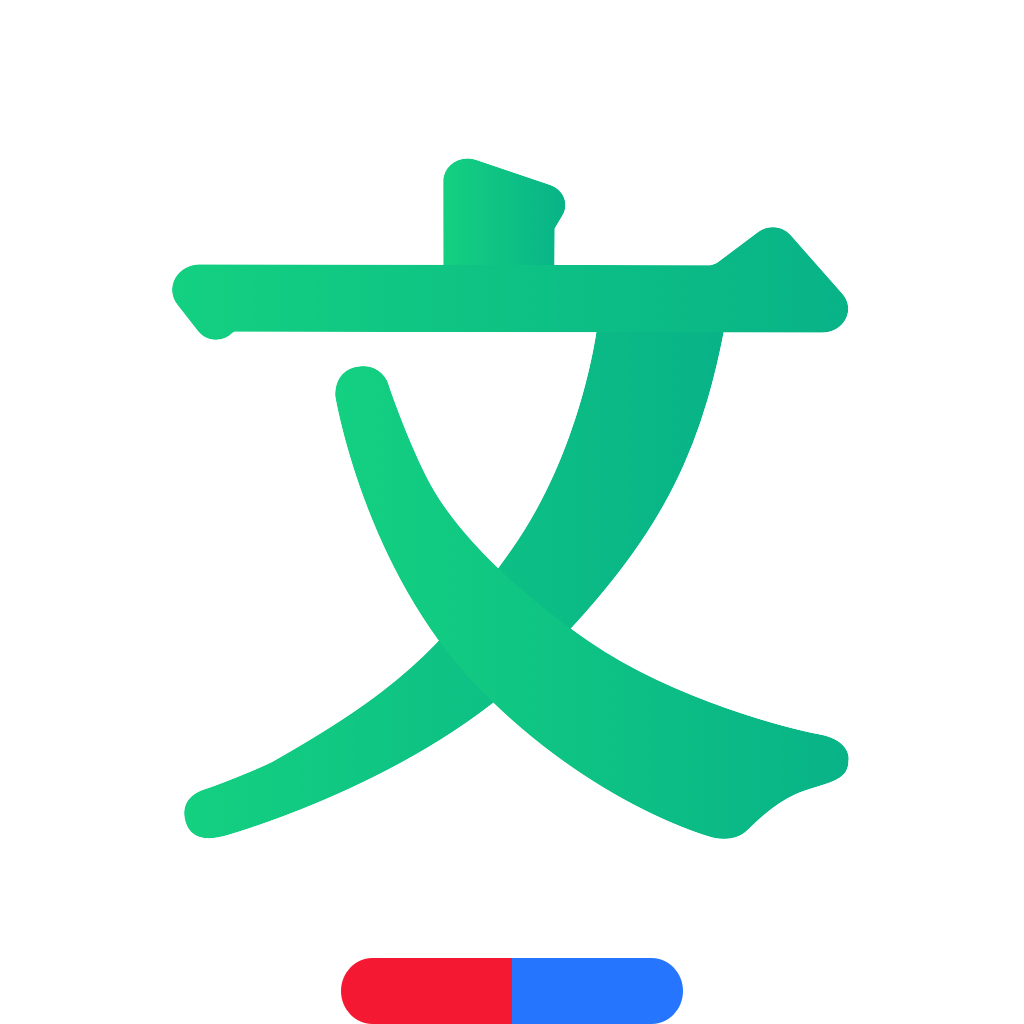-

-
ThunderSoft Audio Editor Deluxe
7.1.0 官方版
- 软件大小:40.4MB
- 更新日期:2024-11-04
- 下载次数:0次
- 软件语言:简体中文
- 软件授权:共享软件
- 软件评级:

- 安全检测:无插件无病毒
- 软件类型:国产软件
- 软件分类:音频编辑
- 软件系统:WinAll
ThunderSoft Audio Editor Deluxe简介
ThunderSoft Audio Editor Deluxe官方版是一款专业实用、功能出众、操作轻松的音频编辑软件。ThunderSoft Audio Editor Deluxe提供了剪切、连接、调整速度、更改语音和音频混合等编辑功能,并支持各种音频格式。

ThunderSoft Audio Editor Deluxe功能介绍
记录来自计算机和麦克风的声音。
提供剪切、连接、调整速度、更改语音和音频混合等编辑功能。
支持各种音频格式,MP3、ogg、aac、ac3、flac、m4a、mka、wav、wma等。
将音频格式转换为其他格式。
从视频文件中提取音频。
ID3标记编辑器可以编辑元数据、添加唱片集图片以及有关音频文件的其他描述。
将您最喜爱的音乐传送到iTunes。
从CD翻录音频。
将音频文件刻录到CD。
ThunderSoft Audio Editor Deluxe安装步骤
1、我们在本站下载这款软件,将得到的压缩包进行解压,得到左侧这个exe文件
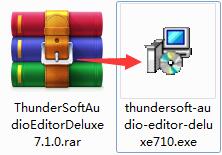
2、双击这个exe文件,选择简体中文,点击确定
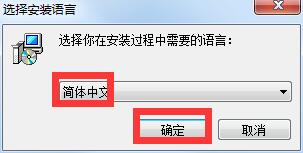
3、进入安装向导,点击下一步
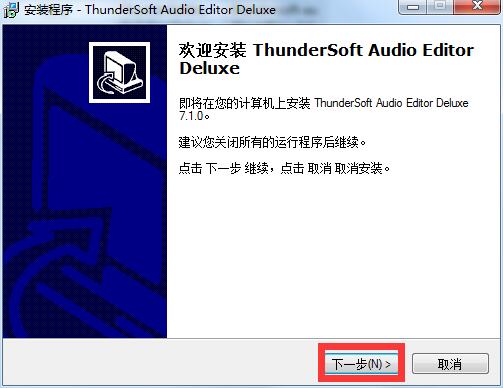
4、然后我们看到这款软件的默认安装位置在C盘,想要更换的话,我们点击“浏览”
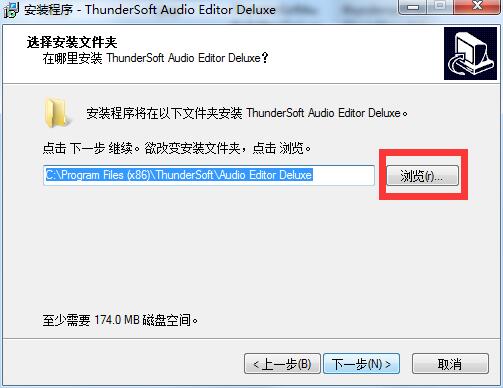
5、这里我们在D盘选择一个位置,点击确定
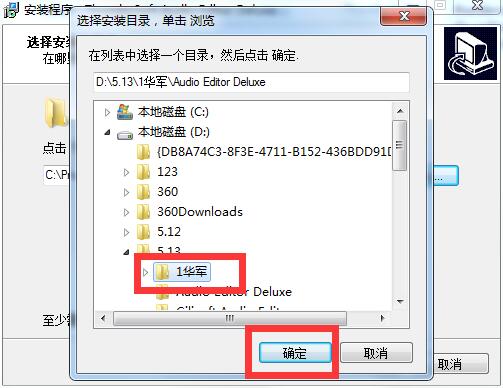
6、之后点击下一步
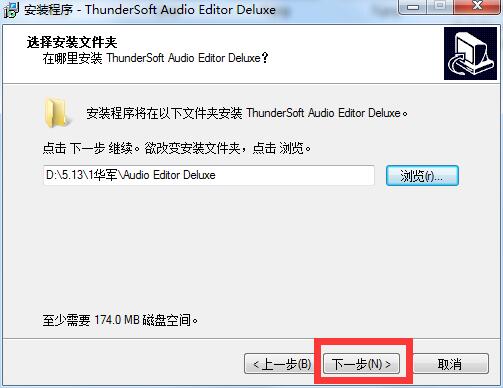
7、选择开始目录,点击下一步
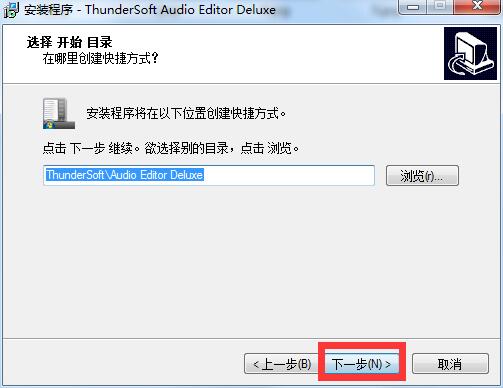
8、选择额外任务,点击下一步
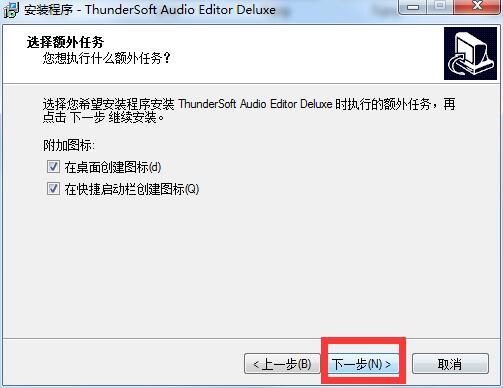
9、进入准备安装界面,点击安装
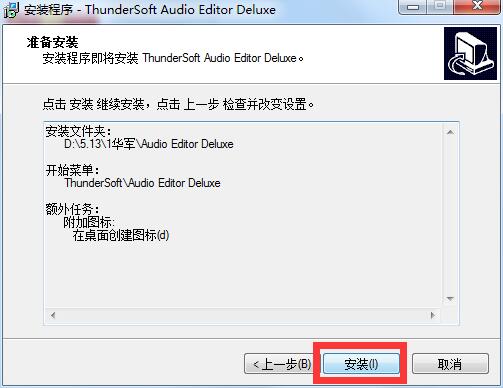
10、软件正在安装,我们耐心等待
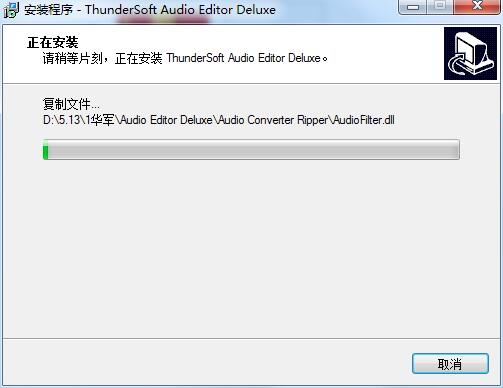
11、软件安装成功
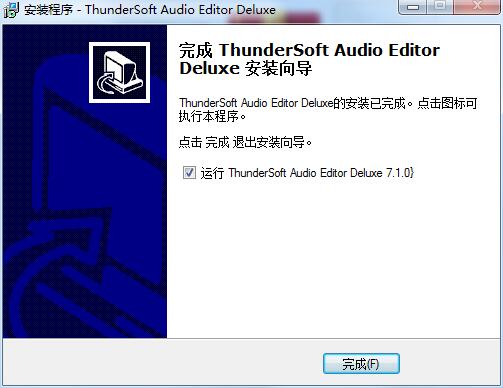
ThunderSoft Audio Editor Deluxe使用方法
1、在电脑桌面上双击这款软件的快捷方式,打开该软件

2、进入软件主页后我们点击图示选项进行音频文件剪切

3、在新界面,点击“添加文件”

4、这里我们在电脑中选择一个文件,点击打开
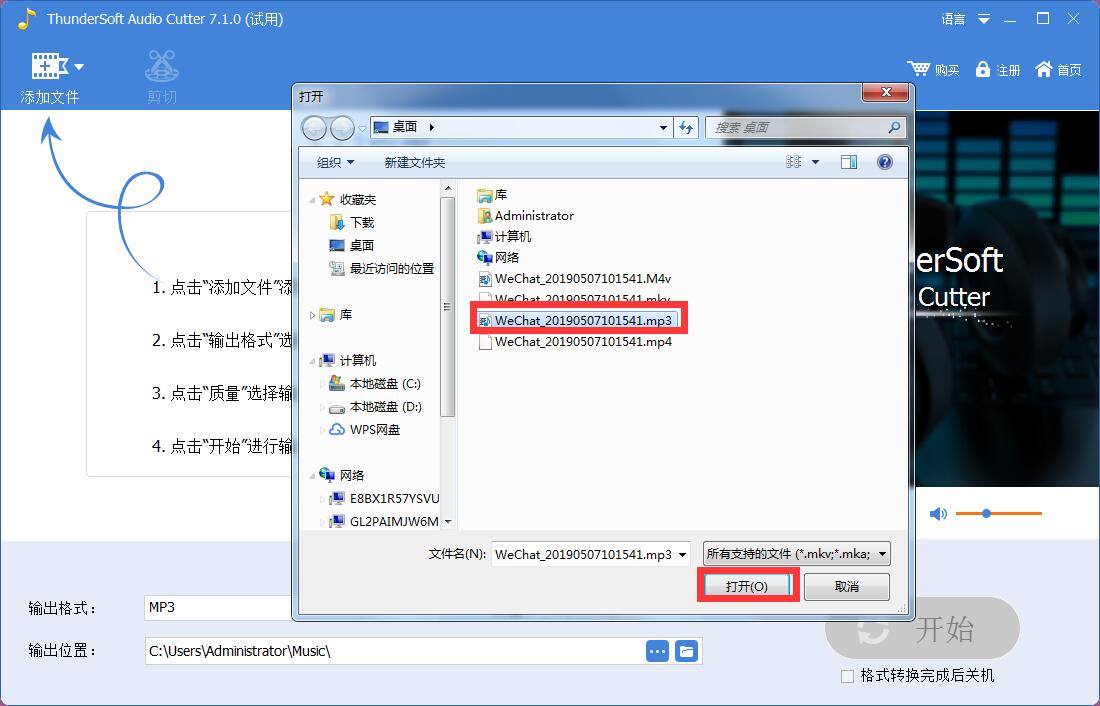
5、然后点击“剪切”
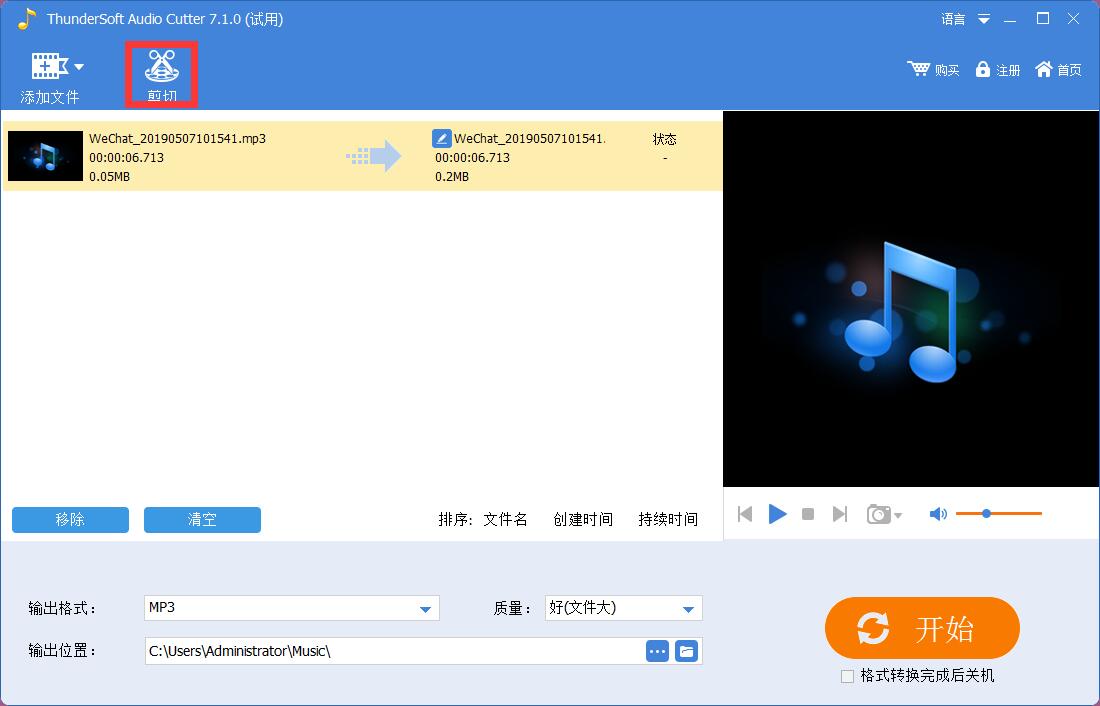
6、接着我们拖动图示按钮,来选择剪切位置,之后点击OK

7、回到主界面,设置一下输出格式、质量、位置
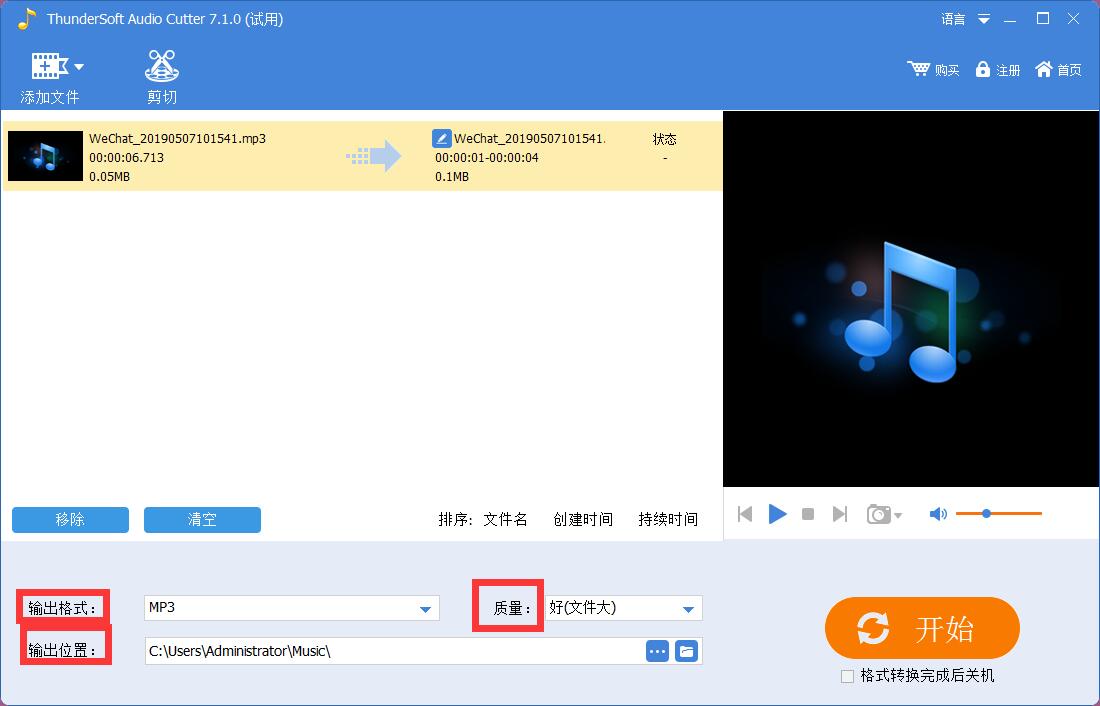
8、最后点击开始即可
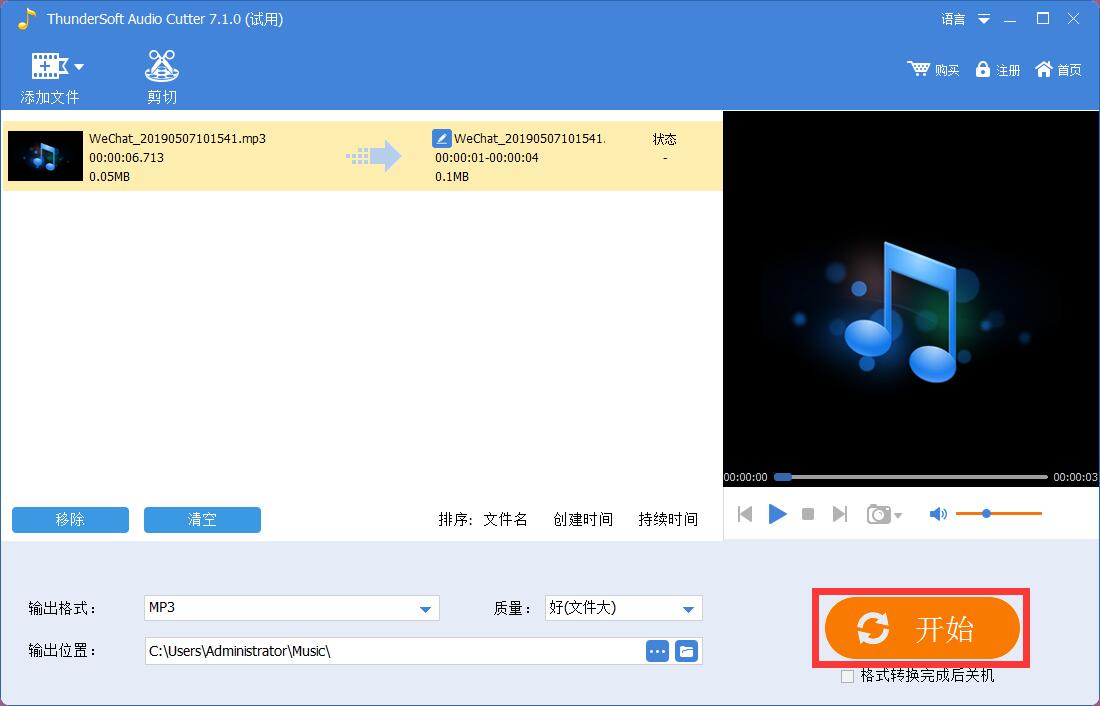
ThunderSoft Audio Editor Deluxe常见问题
Q:如何获得CD作为备份?
A:实际上,如果你有互联网连接,你不需要购买CD。您可以随时从我们的网站下载最新的程序,不受任何限制。此外,我们的程序通过改进和添加功能在一定的时间间隔内进行升级。因此,一般来说,我们不会建议客户购买仅在购买时备份该版本的CD版本。
注:我们不单独出售CD。
Q:为什么谷歌Chrome在我们的网站上显示“不安全”?
A:Google Chrome现在对所有HTTP网站都显示“不安全”。事实上,我们的网站只有静态页面,无法从访问者那里收集任何信息。
相关专题
换一换人气软件
-
红手指云手机v4.12.081


237.76 MB|2026-01-27
-
抖音电脑版7.1.0


4.58 MB|2026-01-20
-
雷神加速器11.3.0.8


88.3MB|2026-01-16
-
360软件管家13.0.0.2007


95.2MB|2026-01-16
-
泡泡加速器25.12.5.1


2.92 MB|2026-01-16
-
虎牙直播7.30.0.120


2.79 MB|2026-01-13
热搜推荐
-
 租号玩5.18.250612.1
租号玩5.18.250612.1
 |91.5MB
|91.5MB -
 我的世界1.18.24.12
我的世界1.18.24.12
 |180.14 MB
|180.14 MB -
 快手13.11.40.45972
快手13.11.40.45972
 |95.42MB
|95.42MB -
 乐播投屏6.3.50
乐播投屏6.3.50
 |120 MB
|120 MB -
 爱奇艺13.11.0.9633
爱奇艺13.11.0.9633
 |67.38MB
|67.38MB
装机必备软件
小编推荐
-
1
红手指云手机v4.12.081

游戏软件|

-
2
抖音电脑版7.1.0

视频播放|

-
3
雷神加速器11.3.0.8

网络加速|

-
4
360软件管家13.0.0.2007

系统安全|

-
5
泡泡加速器25.12.5.1

网络加速|

-
6
虎牙直播7.30.0.120

视频播放|

-
7
迅游网游加速器8.0

网络加速|

-
8
苹果恢复大师3.8.38.2362最新版

数据恢复|

-
9
驱动精灵2025.8.5.220

硬件工具|

-
10
得力OCR文字识别3.1.0.5 官方版

办公软件|